In initial tests to transfer the Cloudscape display Processing sketch to run on the Pi, I encountered error issues when loading and playing back multiple audio events. The original sketch uses the Minim library which works great on other platforms and features easy controls for audio fading and amplitude analysis (to manipulate the intensity of the cloud LEDs as the audio files are playing). To further troubleshoot issues with Minim, and also test other audio library options, I created some Pi-based Processing sketches, which can be found here: https://github.com/richpath/Pi-audio-test. The README file explains the function and usage of each sketch.
First up in testing – the Minim library. Minim works fine for playing a limited number of audio files, but throws errors when multiple files are loaded for playback triggering:
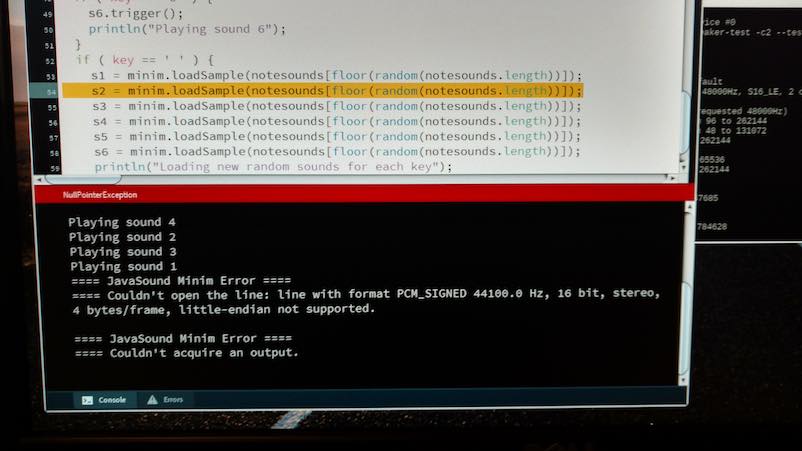
This occurs when the spacebar is pressed to reload a new set of random audio files into each AudioSample variable. It appears that Minim has limitations on the Pi regarding how many total files can be loaded into AudioPlayer or AudioSample objects. Increasing the available memory for Processing to run the sketch doesn’t solve the issue. Other Pi users have reported similar experiences: https://forum.processing.org/two/discussion/24254/minim-large-audio-files-work-on-windows-not-on-raspberry-pi and https://forum.processing.org/two/discussion/21953/why-can-i-only-load-four-audio-files-in-minum. In the later posting, the use of the AudioSample object works for the person; however, they are loading fewer samples than required by my program. Also, Minim will play back audio only through the Pi’s built in headphone jack using PCM, which is lower quality than using a dedicated USB audio interface.
Next I tried the standard Sound library that is included with Processing v3. The results are better…multiple sound files can be loaded multiple times without error. However, as with Minim, the Sound library will only play audio via PCM through the headphone jack, and simultaneous playback of multiple files results in sonic glitching and heavy distortion. Even when a USB audio device is set as the default output hardware in the Pi’s preferences, the Sound library still reverts to the headphone jack. There is an “AudioDevice” method, but it doesn’t feature a variable to select particular system audio hardware. Also, the GitHub site for this library states that it’s no longer being actively developed, and a new version of library for Processing is currently in development. The newer version will hopefully address the audio hardware selection issue; in the meantime, I continue to look elsewhere for a functioning audio playback solution.
Part 2 will explore using the Beads library – a link will be provided here when that post is published.