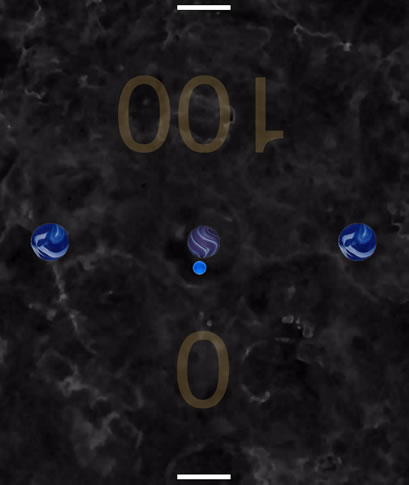My initial response to Rushkoff’s argument in the introduction to “Program Or Be Programmed” is that not everyone needs to, or should learn how to, program. Not everyone is interested in that level of detail in and engagement with technology, and the idea that being able to program is the only choice that people have to be empowered in the face of new technological tools could actually be demoralizing to them rather than empowering. Within the grey space between the polar notions of “program or BE programmed”, I feel there are some other considerations and possibilities:
- Increased critical attention and reaction to the content delivered via existing applications.
- Increased self-awareness and critical analysis of how & why we are using these applications.
- A deeper understanding & exploration of the limitations imposed by the interfaces and applications they use, and how those systems can be hacked, re-purposed or re-directed within their constraints (not necessarily through manipulating code).
Rather than courses instructing students how to program or simply use applications, could the evolution of media education consist of not only a critical review of content but also of the applications, interfaces and devices themselves? (Makes me wonder if this is being done anywhere in the K-12 group…?) Other considerations…the loose definition of “programming” – such as programming a recording device, or programming referring to customization…
In the intro of “To Save Everything”, Morozov imagines the extreme conclusion of the (Silicon Valley) solutionist vision, a world produced by those on a mission to “solve problems”. After re-reading, I noticed that absent from this particular section is a greater consideration of the real underlying force of this mindset – to be profitable and to “get big or get out”. (A wonderful response to this mindset has been composed by David Heinemeier Hansson, founder and CTO of Basecamp: https://m.signalvnoise.com/reconsider-41adf356857f#.nxxqbbvhc) Perhaps Morozov addresses this profitability motive later in the book…
Morozov’s description of life in 2020 seems almost dated given the current-day common presence of voice assistants on smartphones, people wearing Fitbits, and the increased testing of self-driving vehicles. Technology investors, easily-distracted individuals, and those preoccupied with flaunting the latest and greatest in technological fashion are likely to embrace such a future. Who isn’t? Aside from the self-proclaimed luddites and the Amish, I want to say “the people still in touch with their bodies”, but I’m not sure that’s accurate…
I have very mixed feelings about Morozov’s viewpoint – on one hand, his (and Rushkoff’s) argument is underscored…somewhat…by videos such as Google’s “Year In Search” series, which strives to highlight the hopeful side of human nature and behavior…made possible by the Google search engine and YouTube. (Does searching for a topic equal a sympathetic response for it, or an action to do something about it?) On the other hand, without companies like Google or Microsoft, would we have devices like the Tilt Brush or the Kinect camera available for new modes of artistic and creative expression?